Required Patient Fields
This topic is intended for Independent pharmacies only and is not applicable to Rexall pharmacies.
In Propel Rx, you can indicate which fields are required when creating a new Patient Folder. If these fields are not completed, upon saving the Patient Folder, a Validation Error will appear indicating the field is required.
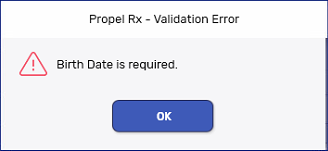
To set Required Patient Fields:
-
Select More (...) > Pharmacy.
-
In the Required Patient Fields section, select the checkboxes for the fields you want as mandatory in the Patient Folder.
In New Brunswick, these fields are preset based on Client Registry requirements and cannot be changed.
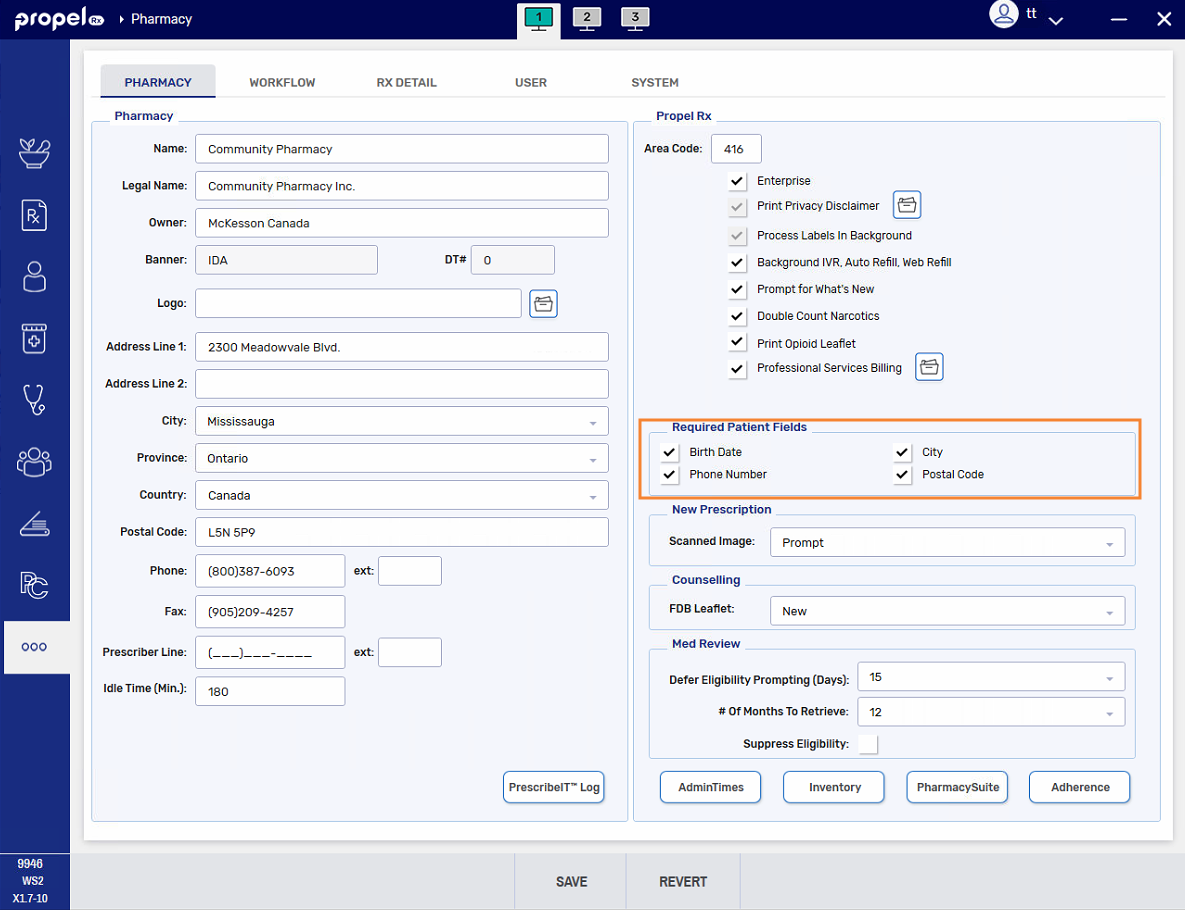
-
Select Save.